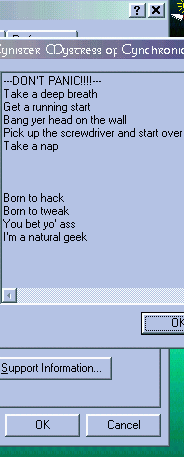New Tales of Mystery and Adventure in My ComputerOh my gosh, there's a raccoon in my Recycle Bin!
What's here: Another day, darnit. I turn on the power, turn on the computer, and head for the kitchen. As I put the coffee mug in the microwave, a gravelly monotone voice from the other room growls "Microsoft sucks" - she's up. How long til the next crash? The Cynister Mystress of Cynchronicity is a very emotional creature. She is particularly ticklish around the graphical display funnybone. Of course I cannot improve her attitude by installing updated drivers, because her hardware is "no longer supported"... meaning over 6 months old, I guess, so I can forget it. Frankenware is all I can afford. She does have some new parts, thanks to friends and family. The latest addition is a 40GB drive (the "Empyre"). My sister wanted me to have lots of room for her website files... it's still echoing like an empty water tower. Had some fun installing it. I appreciate Seagate's good intentions, and their software is very helpful, but I don't trust Dynamic Drive Overlay. Software is frail stuff. The tiniest glitch, and there goes data. Rather than lose something unexpectedly some day, I decided to redo the drive soon after getting -so I had thought - everything settled in. This resulted in an epic game of "Drive Pong" in which I learned quite a bit about formatting, partitioning, file corruption, living without an operating system, and getting Windwoes98 to install no matter what. I was lucky that The Thang was up and able, so I could do email and surf for helpful information. My undying thanks to AXCEL216 and others, who provided clues. When I was done bouncing files from one drive to another and had Windows where I wanted it, the unpacking of other things began. It's a lot like moving from one house to another, except that everything is in CAB or ZIP files instead of boxes. They can fall off the truck, too. I know I packed up all my Fractal Explorer files, but... 30MB or so of fractal glory had evaporated. Either it got left behind and erased, or it became one of those weird "ÿ@<__#|º_.duh" files that could only be dropped into the bottomlesss pit of Scandisk's pitiless purge. Well, too late to wish I had gone at it differently. Murphy only knows why duplicates of useless crud survive while irreplaceable treasures go "bampf". Note the interesting dates on these "files" - some of them are older than me (gasp!) while others must have been left by a time traveler.
Some stats via Belarc Advisor, somewhat edited for the public...
The program shows it all consistently, same weird names. The "files" are not shown as "deleted", and nothing can be done with them. Take a look at some screenshots. So - why in those partions, and nowhere else? One of them is otherwise completely empty and unused. Are they Hell Week leftovers, or...? I don't remember if I ever checked those areas before with D.I., way to go Arual. What can I do with the mess? Very good question. Kind of bothers me. Formatting the empty partition cleared it, so I tried moving all the "real". data from the least full partition to an empty one, and wiping it... yep, that did it. There's a lot of MB to haul on the other two, though. On the bright side, the bootables are OK. :) 9/02 Supplment - I got an old friend back. Directory Snoop is one of the coolest things an incurably curious person can have. AND it not only displays these mysterious non-files, but is able to wipe them out. Goodbye to weirds--t. How did I ever live without this program? None of this stuff shows up in DOS. Back to the TOP - or just cut to the chase and go to the BOTTOM
I am not in too much danger from viruses for several reasons. 1. I have a brain... and wouldn't download and open just anything from anybody anyway. 2. I don't use Outlook Express. 3. I have everything automatically scanned, or do it afterdownloading. As for the hysterical ravings of hoaxers, I know better than to believe that virii are being automatically sent "even if you aren't sending any e-mail" - especially with programs I don't even normally have installed :) - and when only ONE program (Netlaunch) has permission to dial a connection, besides... If I need to read or send fancy mail, I use Foxmail. For my safety shield, I have AVG anti-virus, from Grisoft. The free edition seems quite effective, it's easy enough to manage, and updates are available at least monthly.
My very own KLEZ!13/09/02 - quote from e-mail to a few friends:Got a live one about ten minutes and one crash ago. Unknown idjit of evil intent sent klez as attachment named "align.bat". Said 'tachment is NOT a batchfile, but an EXE, just for the record... yes, I used virtual rubber gloves, no problem (the crash was "normal"). Strange are the ways of idjits. "p They think everyone uses Outhouse Express ;) Anyhoo, it was a good test of my antivirus proggie. Also proved the value of Mailwasher - it spots attachments and warns. Allows handling and dissection of suspicious crap by devious means - if one is crazy enough. I am. Watch out for those Unidentified File Objects!
* * * 6-4-02 PMToday I had two new "firsts" in my emailbox. Well, one was from yesterday, but I don't check Hotmail every bloomin' ten minutes. The Hotmail letter was a plea for help from a poor benighted soul who was having some difficulty hacking the shell icons. Now I know that my webpages are actually being read! I wrote an epic reply, and made some additions to the "treeks" page which I hope will be more helpful. The second one came in as I was doing some additional adjusting and uploading. Lo and behold, a genuine African Scam. Allow me to quote: FROM:JOHN EGOBIAAnd so on, all about poor dear old assassinated Dad and the millions that he had stashed and that sonny wanted to get transferred blah blah. A letter that this one could have been copied from may be seen at this site. I aint as dumb as you look, buddy. Back to the TOP - or just cut to the chase and go to the BOTTOM Sex and the single computer(a small rant)I have a problem with arbitrary assumptions and authority. Microsnot assumes that every computer that runs Windwoes will be on a network and/or have multiple users. So, whether we need it or like it, we are stuck with certain built-in features that only get in the way when we try to get our files organized. And if that weren't bad enough, some other programmers go along with the silly game and make their programs look for the same asinine default directories. I wouldn't mind if, after the first time, they would accept my redirection. But they don't. Worse yet, they not only seek the Universal Idiot Directory, they cause it to be created! It is NOT a convenience to me to have several programs constantly opening in and trying to save to a folder that does not - or should not - exist in my computer. My most important information is stored where I want it, not where MicroMommy wants it. Yet every time I need to use a halfway decent word processor, I find a new useless folder - C:\ Windows\Personal (or worse, C:\M_ D____) - that I have to get rid of. No matter how many times I clear it out of the registry, there it is. I have tried writing in registry data forbidding its existence. Ha. I try changing the registry value, redirecting the stupid programs to my stash directory. It reverts every time. And I have to browse, browse, browse all over the drive to save a file in my own place. And then there is the shortcut to "Personal" - or whatever it gets called - that sprouts up like a weed in the Favorites folder - which I do use... Most programs have some flexibility in this respect. They either open/save in the last known directory, or give one a choice of defaults. Only Microfat and the toadies (there's a good name for a bad rock group) treat us like naughty little children that must have our little hands slapped every time we try to mind our own business. All I'm asking for is a decent word-processing app that doesn't leave stupid crap all over - is that such a big deal? And I can't say here what I think about the fools who expect me to have Idiot Exploder installed for the sake of their lazy programming I hope you weren't expecting this to be about sex?
:-) |
 This is an official DESPISE AND LOATHE AOL site
This is an official DESPISE AND LOATHE AOL site