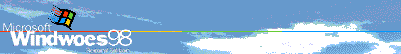
sue me
Arual's lil tips 'n' tricks
These are a few little details that I have discovered (or elaborated) on my own. Nothing here has been copied from anyone else's web pages. If you want to snitch any of it for yours, please mention the Humble Source.
I have uncovered some little-known features of MSPaint that make it much more useful and interesting to work with. I'm going to re-organize this whole thing one of these days, and put the Paint stuff on a separate page, I think...
I hadn't thought much about this, because one of the first things I did when I started exploring my new (haha) computer was to tell Windows to bare ALL its secrets to me. Just recently, after hearing from a nongeek friend about her virus, truth slammed me. Some of the biggest security risks in Windwoes are so under - the - nose...
Sure, I would never innocently click on an obvious viral bomb - but to the average user, it would not be obvious because that poor schmuck has never seen the EXE, COM, or many other extensions in more years than I have been a wannabe hacker. If such a person gets an e-mail with an attachment named "CuteKitten.jpg.exe", if s/he sees it at all it would be as "CuteKitten.jpg". Aww, let's see the - BAM, you're trojaned.
So much can go on unknown to the trusting innocent who lets the vulgar details of computer life remain behind the default veil. Even with all files and extensions revealed, there are still secrets. However, it is possible to force Windows to - at least for a moment - reveal many of its holiest arcana. Simply use "Find - Files or Folders" to search for files with secret extensions, or special cases such as the Desktop.ini files in certain folders, for instance Windows\Temporary Internet Files. Things that do not show in Explorer will show up in Find. Use a wildcard, like *.pif *.lnk, *.shs. Another way ro strip the blinders off is to use an alternative Explorer-type program. Gyula's Navigator is my favorite so far.
Anyway, spread the word. Read this page, and this Microsoft document. Here is another interesting page, a little off this particular sidetrack, but good stuff. One reason that virus hoaxes work so well is that most people have no idea what is on their hard drives, so just about any filename sounds unfamiliar and dangerous!
![]() Desktop Patterns
Desktop Patterns
Maybe you, like Humble Self, like playing with the desktop background pattern editor. Not using wallpaper saves on resource use, but no texture at all gets soooo boring. But then comes the day of reckoning. Windows is dead, or your drive is dead, or - well, let's take a brighter view of things, and say that you just want to share your cool patterns with your friends. Or - LOL - scare the poo out of one of them by changing all of theirs... Or, at any rate, back it up on a flopper in case Winows gets wormy, so you don't have to go through all that pixel-pushing again.
One day I was schmoozing around in Windwoes, just kind of sight-seeing. It's like a big city, there is always some tiny shop or half-hidden back street you haven't seen yet. Anyhum, I opened CONTROL.INI in Notepad for the simple reason that I couldn't remember having done so before. No reason to, I guess. And there they were, all the patterns. Ha. You can copy and paste just the pattern list into a new text and save it. E-mail it, post it on your website, put it on a floppy and paste the patterns into your friend's INI... just don't mess with anything else, OK? You don't want to kill somebody else's Control Panel. Hmm, maybe better back up your own before manually editing it too. ;-)
![]() Cache Trek - the quest for lost files
Cache Trek - the quest for lost files
You have visited some websites - quite a few, actually - and there were some pages or pictures you wish you had saved, or thought you had saved (oops), or couldn't save because some rude javascript wouldn't let you right-click... and the browser that you used saves everything in its cache in some kind of weird system that uses numbers and no file extensions. Despair not, you have a second chance to see where you've been, if you have a little time to spend on it.
HTML files may be rounded up using the Windows “Find” utility - search the cache with the universal wild card (*.*), and “<html>” in the “Containing text” field. Then you can move them to another folder, add the proper extension (rename) and view them with any browser or HTML viewer - no graphics, of course.
Graphic files are more of a problem.They can be pre-sorted by size, which will eliminate all the tiny buttons. Large Flash animations are easy! Just add the .SWF extension to anything around 500K or over. Unless you have been downloading other fat files, programs for instance... Other formats are more of a problem. “Find” is not always very helpful here. A program capable of opening just about any file is a sure thing. You won't be able to see a picture, obviously - without a file extension everything is a “duh, what that is” file. But at the beginning of each mass of undecipherable data, there are clues. You will see GIF, JFIF (JPG), or PNG somewhere. Midi files have MThd at the beginning of the first line. These identifying strings allow some presorting with “Find”, but only after all HTML files are removed (because they have image references). There will still be odd bits of javascript, style sheets, and other arcane things that may contain the same letters.
Some programs that I have found useful for this sorting process are:
Abracadabra
File Snoop (PC Magazine)
Textview (God bless ya, Florian Balmer)
- I think they can all be found at Son of Spy All have tree view panels, so you can click on down the list, and allow renaming, after which you can view most formats normally. FMEdit and Textview are my favorites. Textview doesn't have its own graphic viewer, but calls up Quickview with a handy toolbar button. I have it in my "Send to" folder. Send it the whole folder, not individual files.
You will find all sorts of interesting things in a browser cache. I laughed loud at a (longer than the actual file content) comment in a one-pixel GIF created with an unregistered program...
![]() Send to -- OOPS -- Oh, beans!
Send to -- OOPS -- Oh, beans!
From the why didn't I think of this before epartment -
"Send to" is one of the handiest things in the Windwoes Explorer context menu. But it can get overfull, and it can be hard to find the right shortcut. Also, I have found that it is sometimes all too easy to accidentally click something I'd rather not have. When I got disgusted with Windwoes constantly screwing up my Shift+delete command, and sending things to the Recycle Bin anyway (I hate that because it is slow to empty, yet I want to keep the option...), I decided to make a send-to link for AnalogX's Super Shredder. I wanted to be very certain that I would not click on it accidentally, so I made a new folder inside the Windows\Send To folder for it.
Then it occurred to me that I could make more folders, and organize even more send-tos. Gosh-darn.
Another good place for an extra folder or two is the Quick Launch bar. Its actual location (in case you never bothered to look yet) is C:\WINDOWS\Application Data\Microsoft\Internet Explorer\Quick Launch. Pretty well buried! I have fast access to it through the Links folder in Windows\Favorites. I have the Links on my Explorer toolbar, and there are two folders in it called GO and START. GO contains shortcuts to certain folders and drives, while START is for programs that I frequently have a sudden urgent need for(And can't remember a hotkey). Like always having the right stuff in your pockets. :)
![]() Weird graffix tip no. 1
Weird graffix tip no. 1
AVIQuick is a good, very simple, and FREE program for making AVI files. However, complications creep in when the frame bitmaps are not quite right. Freshly made 256-color (8-bit) BMPs are fine. But if you have a higher color depth and take it down, the results can be... ugh, strange. I can't say anything about programs I haven't tried, but I know that mass-conversion with IrfanView is not the way to go. My odd workaround is to first make an animated GIF(not optimized!), and then extract all the frames from that with IrfanView. They are then OK for AVIQuick.
This applies particularly to the process of remaking an AVI in order to shrink the file size. Extract all frames, make a GIF, re-extract, and then make the AVI. There are probably some big, expensive proggies that can do it all by themselves, but here in Arual's lil lab we use the little tools. :)
![]() Sloppy Swappy
Sloppy Swappy
The Windows Swap, or Paging, file is a mixed blessing. It allows us to perform major operations with minor RAM. But it can get cluttered up with vile errors that cause more errors that snowball into Chronic Crash Syndrome.
One good preventive measure is to delete the swapfile - WIN386.SWP - on every boot. This line can be added to the AUTOEXEC.BAT(C:\): DEL (drive letter):\(directory)\WIN386.SWP. By default, the swapfile is in Windows, so it would usually be DEL\WINDOWS\WIN386.SWP, but I am also suggesting here that, if you have another drive or partition with enough free space, it would be a good idea to put the swapfile there. The main reason for this is that it leaves more free space in your main (boot) drive area. It is also nice to have a simple path like D:\WIN386.SWP.
To do this, right-click on My Computer(or whatever you call it!), click Properties, click the Performance tab, then the Virtual Memory button. When you choose the Let me specify my own virtual memory settings, change the location, and click OK, Windows will give you dire warnings, but it's not really all that dangerous! The maximum and minimum size of the swap is a matter of debate. In my system, Windows usually manages to change that to whatever it likes anyway!
But just deleting it frequently doesn't take care of all the potential problems. This is because deleting a file does not really remove it, and it seems that the remnants of a deleted swap can get stirred back into the soup. Anyway, that's how I see it. :-) The best way to keep it reasonably clean is to run Scandisk in DOS on the swapfile-containing partition/drive. Last time I did it (after a disgusting series of crashes), Scandisk came up with about 40MB of garbage in one big lump. Windows seemed MUCH happier afterwards.
I won't get into all the details on how to do this here, it would take another whole page. More information may be found at: Bob Watson's DOS Help pages, which can be downloaded all together in one zip file for your reference library. It is excellent.
![]() Drag-and-WOOPS!
This is just about what can happen when you get a few pixels out of step .
Drag-and-WOOPS!
This is just about what can happen when you get a few pixels out of step .
Some good reasons to use the right mouse button:
1000 copies - You are selecting a large number of files to copy or move elsewhere - or to delete - and your hand twitches slightly as you click... Copy of ???.* all over the place. I manage to do this even with a 6-pixel broad drag area set. :(
1000 files opening at once - Sure as my name is Arual the Wyrd, that last click of the mouse that should just give me a "grip" on the cluster of selected files comes just fast and hard enough that Windwoes jumps to attention and Notepad or IrfanView is suddenly multiplying like rabbits on fertility drugs...
and then...
Let's play Whack-the-keyboard - No, I don't remember to pick up the mouse and set it farther away before a long drag...
![]() Those awful free disks
Those awful free disks
One possibly life-saving use - I have found that the Anus-On-Line modem troubleshooter is sometimes smarter than Windwoes'. Install the crap, take it as far as dialing, then get the heck out (three-finger if necessary). Uninstall once you're sure of your connectability. It's the only good thing Aunty Anus ever did for me.
![]() Clean out the Windows Setup page of Add-Remove Programs
Clean out the Windows Setup page of Add-Remove Programs
You've got your Windows the way you want them and you don't want A. to see that extraneous stuf any more B.somebody else accidentally or on purpose installing any dopy MS frills. Explore the Windows INF folder. Remove any .inf files that relate to things you don't want to see again - tuck them in some obscure backup place. Some names are obvious, others can be found by searching for a few key words. Have Notepad associated with .inf for easy peeking. Leave anything you might want to change on an odd whim, if you have such. :) In the long run, you can always restore them from backup anyway.
![]() Make quick backup copy in same directory
Make quick backup copy in same directory
This was a silly "tryit" brain bubble. You have opened a file in, say, Notepad, by double-clicking it in Explorer. Change name of (open) file in Explorer. Back to Notepad - SAVE (FILE menu or CTRL+S). You should have both File.txt and FileX.txt. Or BMP, JPG, INI, whatever.
When you want to make some radical changes in something and want a backup right there. Saves time over fussing with program dialogs, and frees up your memory (omigawrd, wherdidiputit). I certainly prefer it to renaming a lot of "copy of blah.blah" stuff.
![]() But, then again...
But, then again...
Sometimes you can get Windwoes to fool itself. I got a copy of WinXP's shell32.dll to experiment with in my Mad Computer Scientist Lab. It sat on my Win98 desktop, smugly refusing to be temporarily renamed or altered in any other way (for purely scientific purposes :). I glared at it very nastily when even Properties Plus couldn't touch it. But it blinked first - I dragged a copy of it, named that "Copy of shell32.dll" what I pleased, and have had my way with it ever since.
Where there is a wicked enough will, there is a way.
Speaking of XP - if there is a "Society for the Preservation of DOS", I am going to find it and join it.
![]() hack! kah! keff! - Hairballs?
hack! kah! keff! - Hairballs?
For you lousy housekeepers out there, whether or not you have furry little animals adding to the problem: scraps of thin polyester quilt batting (get scrap at rummage sales) make great dust filters. Stick over all vents and odd holes where air enters. Masking tape will do OK. Change monthly, or whenever it's not white any more. Very effective.
![]() Edit the Untouchables DOS-lessly:
Edit the Untouchables DOS-lessly:
- For instance MSDOS.SYS -
1. Use The Gun (or your preferred editor) instead of Notepad!!!
2. Open file in NOTpad.
3. Make your mods.
4. Save file as $$filename.extension in same directory.
5. Go to said directory in Explorer.
6. Rename original filename.extension to $filename.extension.
7. Remove $$ from new file name.
Windows may question your changing the name of the original file, but as long as you don't mess with the extension you won't get arrested. :]
And you got your backup right there.
![]() More $$ :)
More $$ :)
That last trick is good for changing logo schemes too. Give your pet splashes names like logocat.sys, logodog.sys, logotrek.sys etcetcetc. Then you just add the appropriate ID tag to the logo.sys that you're retiring, and remove it from the next one you want to use. You only have to change the extension name once, when the BMP is ready for use.
I find it easier than installing some idjit program to do it for me.
Note that having the "logo" part first keeps the flock together...duh
![]() Hey, gimme back my color scheme!
Hey, gimme back my color scheme!
I don't change color schemes very often, so when I decorated the Cynster for Christmas, I got a surprise. Every time she booted up, when I clicked off my silly "Legal notice", colors would revert to my standard "Brown Mood" scheme.Well! I wasn't going to give up my bit of fun, either way, so I tried this: one tiny change in the old scheme, save it with a different name, delete the old, change to what I really wanted. Yup, it worked. Windows was just trying to help, I suppose, but somehow we just don't make the same assumptions. I had tried to fix it in the registry first. No go.
I use Opera, the second-best dang browser in the known cyberverse(K-Meleon tops most anything), but I can't afford to buy off the ads. So I came up with this idea.
If you have to use an "ad-supported" program because nothing else will do it for you, and you can't-or-wont hack it (it's tough or you're too nice), you don't have to be driven fugbuck by the flickering ads. Open some little program that you might want to use to take notes anyhow, put a "stay-on-top" curse on it, shape it to fit over the ad window.
Ahhh.
Clipboard Magic is ideal - it can be set "on top" and act as your private secretary too. I put it on my quick-launch bar. As soon as Opera is up, tap! and no mo ads.
Sometimes I use it with my main browser for sites with those annoying ad-top frames. Can't scroll it off, bury it.
N.B. Opera's splash can be replaced and it isn't at all fussy about it.
![]() Perl Jam
Perl Jam
Opera has a big problem with some popup pigwhistle. You click on a link, the page starts to load, and suddenly Oppy begins a weird flipflop dance. It can't figure out whether it should be loading the page or the fershnuckin popup. Hoka hey! It is a good day to crash!
A pretty sure cure for the Perl Of Death is Web Washer. It works with the - ehem - Big Two too. Get it at www.webwasher.com. It stops the pops before the trouble starts, unlike a lot of other popper stoppers.
Don't say that too close to a microphone.
Of course K-Meleon doesn't need it .. :)
The newest version of Opera, v6.02.0.1056 Beta, has pop-up blocking!
![]() New Spam Recipe
New Spam Recipe
I finally found a use for it! You need to enter your Email address in some stupid form that will probably cause you to receive newsletters you don't need and more spam you sure don't want... but there is no real need for it except that the dang download requires it... save up some spammers' addresses for these occasions! If no immediate reply is involved, you'll probably get away with it, and someone who deserves it will get the crud. It may be dishonest, but so are a lot of "Privacy" policies!
I'm going to put a semi-hidden spammer list in my web pages too, so the spambots have something good to feed on, I got this notion after reading about "Sugarplum". a cool bot-poisoner which, alas, I can't use...
![]() Not enough space to reinstall Win95 on compressed drive:
Not enough space to reinstall Win95 on compressed drive:
I painted myself into a corner when I first (and I think last!) played with Microsoft's drive compression. It gave me the spare bytes I needed to install some obese programs, but... not satisfied, I turned the leftover space on drive H (host for C) into another compressed drive! (DUMB!)
At last the fatal day arrived. The Thang needed to have his broken windows fixed (agaaaaain), and he was so bollixed I couldn't even get poor old Thang into Safe Mode. There was the No Space bitchbox, with no alternatives.
Well, I said, it's Windows. There has to be something useless in there. I took a peek. What's in this WinCabs dir anyhow? Big ol' Precopy1.cab. Do I need that on my hard drive? Odahere! Windows slipped in like a pimento into an olive.
Funny how Windows is always driving me to DOS.
Moral: don't believe everything Windows tells you.
![]() Win98 not-to-do's
Win98 not-to-do's
Some options in Xteq Xsetup and elsewhere I'd rather not. * Show absolutely ALL extensions. You may have fun trying to use shortcuts...
* Don't show faves on Start Menu plus the previous... you didn't really need that Favorites drop-down menu in IE to surf with, did you?
*Changing around the temp and other Win folders with Xsetup - at least v.6 - may ew scrup your shortcuts most amusingly. I'm still trying to figure out exactly wha'hoppen - at least twice now... =P
![]() Explore those CDs! - Win95-98 and other CD hotspots
Explore those CDs! - Win95-98 and other CD hotspots
*CABs! - in the Win9# folder. This Way To The Drivers ->
*Reskit\Sysfiles - What one program won't run without that another proggy messed up may well be here. But watch out - check version and dates.
*IE goodies on ISP disks - if you don't install it, you can still get some good file updates. Find the cabs and mine the gold. Quartz.dll. comctl32.dll, advapi32.dll - need I say more?
![]() Clear IE cookie dat file
It annoyed me, so:
Clear IE cookie dat file
It annoyed me, so:
1. Open in NOTpad.
2. Click Edit - Select All
3. Delete
4. Save
Ha.
This might not work in all flavors of Windows. I tried it on a friend's ME machine - I was telling her about Microsnot's wonderful spyness - and it wouldn't let me. But I couldn't give it a good reaming, like I would if it were my own... :) Later note - it doesn't work too well for 98 either. I'm working on it... kind of irrelevant when I don't have IE anyhow, but it's the principle, dammit!
![]() Make ANY picture an icon
Make ANY picture an icon
1. Download Pixia (FREE! http://www.tacmi.co.jp/pixia/)
2. Open or create graphic in Pixia.
3. Save as ICO.
Th-th-th-that's all, folks. Pixia takes care of ALL the details.
Irfanview will convert anything to anything, resize anything, and find icons in anything.
![]() Be kind to that 486 (rant)
Be kind to that 486 (rant)
*DO NOT USE INTERNET EXPLORER!!!
IE is a super killer. Instability increases the more you use it.
I call it IEAIDS - Internet Explorer Autoimmune Disorder Syndrome. After a while, you may not be able to load ANY browser. If you want to go on using an older computer, get rid of the Microsoft Beast. Even now I won't touch it. I gots better uses for my RAM. And consider the security side - what browser does all spyware like to leech through? Insidious Exploiter, of course.
*Don't even THINK about Netscape Navigator. What a ponderous hunk of blubber. If IE doesn't slag your drive, NN will. Fine if you have plenty of RAM, tho...
![]() Illegal tips
Illegal tips
(I'm just hinting, mind you, not telling how)
(hint - ResHacker)
*Nags are easily removed from QuickPaint
*The adbox in UltimateFX can be un-on-topped (really, I'll send the ten bucks as soon as I get a job)
P.S. - I'm not using these progs any more anyway.
![]() MS Paint tricks ("That's Ms. Paint to you, a**h***!")
MS Paint tricks ("That's Ms. Paint to you, a**h***!")
A lot of people despise this program. Shows how little imagination they have. : )
There are lots of hamburgerhelper proggies that will give you Instant Art, but if YOU want to be IN CONTROL of the process... MS Paint is still the fastest cut-and-paste tool I know of. It gives me more workspace flexibility for very simple jobs, loads fast, Isn't cluttered with never-used options, doesn't use up half your resources, and you don't need a microscope to find a tool! It is the handiest sketchpad available for getting an idea worked out quickly, on the spur of the moment. You can always pretty it up in another program.
NOTE - I am presently running Windwoes98, and do not have Microsnot Office or other fun thingz installed. However, I finally found out exactly how one can mess with more than bitmaps in the old MSP! Ha, just get the filters and put them in the right place. A Google search found me this page which has a link to the zip file containing all the necessaries. I take the statements on this page about Paint's superior compression with a grain of salt, though. I find that it tends to be pretty lossy. I'd rather use IrfanView for really good stuff.
A word of warning about installing the filters - I had some trouble with the Graphic_Filters.reg file. When I tried to merge it, Windows said NO WAY, this is not a proper .reg file. I opened it in EDXOR, and saw why. Weird s--t. After opening it in Edit Pad Classic and saving it - as a normal .reg file - I tried several other text editors. For your convenience, know that Wordpad, Metapad, and ConText can also parse this thing. Don't know about Winders Notepad, haven't got it handy right now. :) So don't panic, the data is there, it just needs to be sifted out. The re-saved .reg file is half the size of the original! This isn't the first time I've encountered a chaffy text file, but this time I needed it badly, and it wasn't just a matter of readability.
Note 2 - If the filters are not compatible with your version of Paint, you may need to download a revised version from Microsoft. Read the article anyway. :)
Now, let me also say that no way in hell do you want to open a billion-color bitmap in MSPaint, do your bits of work on it, and save it as a GIF. I mean NO WAY. Try it and you'll see. Save as BMP and convert with IrfanView. If I ever meet Irfan Skiljan, I'm gonna kiss his face off. Hey, that's off the record. However, it is nice to be able to open more formats in old P, just for the convenience of pasting around from one window to another. And there is no problem with resaving in any format, it's just conversion that sucks.
***Save your palette in Win98!***
The Windwoes98 version of MSPaint is nearly the same as the 95 version, except for a few details. One is that in the 98er you can't save or load a palette, so you are back to square 1 for special colors if you open a new file. Substitute the Win95 version, found in the WIN95\WIN95_02.CAB on the CD. The only problem with this is that you will have to (re-)learn to use CTRL+L instead of CTRL+A to select all. I don't know why leaving out palette saving was considered an "improvement"! Also, you cant deselect a pasted image by clicking outside the bitmap (on the background area inside the window, when the bitmap area is smaller than the window).
If you're in the mood for fun, the keyboard accelerators can be changed, using Resource Hacker. So far I haven't produced a complete hybrid MSPaint with the best characteristics of both versions, but I can dream... The revised 95 version (filter - compatible) is probably closest to being my ideal, except that Microsnot just couldn't bear to release an unflawed product - so they gave it its very own bug. The color select tool (eye-dropper thingy) does not revert to the previously selected tool after use. Major pain in the pixels.
These are tips that ought to have been in the Help file... Some are pretty dumb and elementary, but - hey, we're all born clueless.
OPEN vs. PASTE FROM
If you use the File\Open command on a bitmap, your palette may be restricted to the colors of the original. This can cause a lot of problems. If you find that colors won't behave, start over (File\New - say no to saving) and use the Edit\Paste From to get it.
Another handy paste trick - if you want to crop to a certain size, but can't seem to get it right by drawing a selection rectangle, try this: in a new window, go to Image\Attributes and fix the size. Then paste, and say NO to resizing the bitmap. Now you can slide the picture around until the right part is framed perfectly.
*Make a brush
Select/copy part of a picture or use Paste From. Use Ctrl + L mouse to move it in short hops to cover an area. A series of freeform selections can repair a textured background that has some awful thing in it.
***Use Shift + mouse for continuous smear. Cool with shadowed text.I found this one by accident. Mess around with it. Try a shape cut out of something with smooth shading. Try anything.
*Fractal Kaleidoscope
Cut a piece of something colorful. Paste into blank space with plenty of elbow room. Copy, place sides together, flip horizontal. Select joined parts, copy and move down, flip vertical, fit them together. Pretty enough? Think web backs and wallpaper.
*There are two ways to get the bitmap area to match your swatch. Either find your coordinates (read at bottom of window as mouse pointer moves) and adjust Image - Attributes accordingly, or just select - cut - change attributes to something smaller than the selection, paste, and say "yes" to resizing the bitmap to fit (this is the easy no-brainer way!).
Yes, I know you could just use the "handles" on the sides to drag it out or in, but I hate groping for the damn things.
- Don't use MS P to resize your splashies - use IrfanView.
*Getting TEXT in right, and cool
Don't try to place text in a picture by drawing the text box on the picture! Make a clear space by increasing the height attribute, and get your text perfected there. Then select and move or cut and paste it where you want it. Be sure you have PASTE TRANSPARENT (that box at the very bottom of the tool thingy - or uncheck "Image/Draw Opaque") selected before you start!!! You can make the same text in different colors and paste it over and over for shade effects etc. before the final paste.
If you want to create and paste white text, the procedure is thus:
Right-click, on the palette, a color that is NOT otherwise in use to set the background as that color (white is the default). Enlarge your work-area by dragging the bottom down or changing size attributes. Pick white as foreground color (left click) and do your font. You should be able to do a transparent paste with it now. Then bring the border back where it belongs and save.
Sometimes it will not paste transparent. The background is set to color N, the background of what you are pasting is color N, but Ms. P treats N and N as two different colors. OK, fine. Use the fill bucket with the right mouse button to turn opaque color N into transparent color N. Now it works. I never said the proggy had much brains, did I?
*Palette, shmalette
Make a little temporary extra space, paste into it a selection from a picture that already has the special colors that you need. Switching colors with the dropper tool takes a lot less time and mousework than using the palette editor, and you can have more than 16 colors readily available.
This is good for very dainty touch-ups of small things, where every pixel counts.
*Templates
Make a template of some shape or text in white on black. Paste over a picture, texture, color gradation. Use color fill to change background to white. Paste the result over anything else. Move individual letter tamplates around to get the best effect for each. Draw the template in black on white if it's easier that way, then invert.
*Mass produce BMPs for icons or buttons (trivial trick)
1. Make a 32 pixel square area.
2. Paint.
3. Save as
4. Clear Image
5. Repeat from #2
When you're in the mood, you're in the mood.
And when you're done, convert with IrfanView to the format of your choice.
See my Favorite Programs page for links to and comments about some of the free software I keep in my toolbox.
.
You are only the center of your own universe. Please stay out of the way in mine. Thank you.
 This is an official DESPISE AND LOATHE AOL site
This is an official DESPISE AND LOATHE AOL site